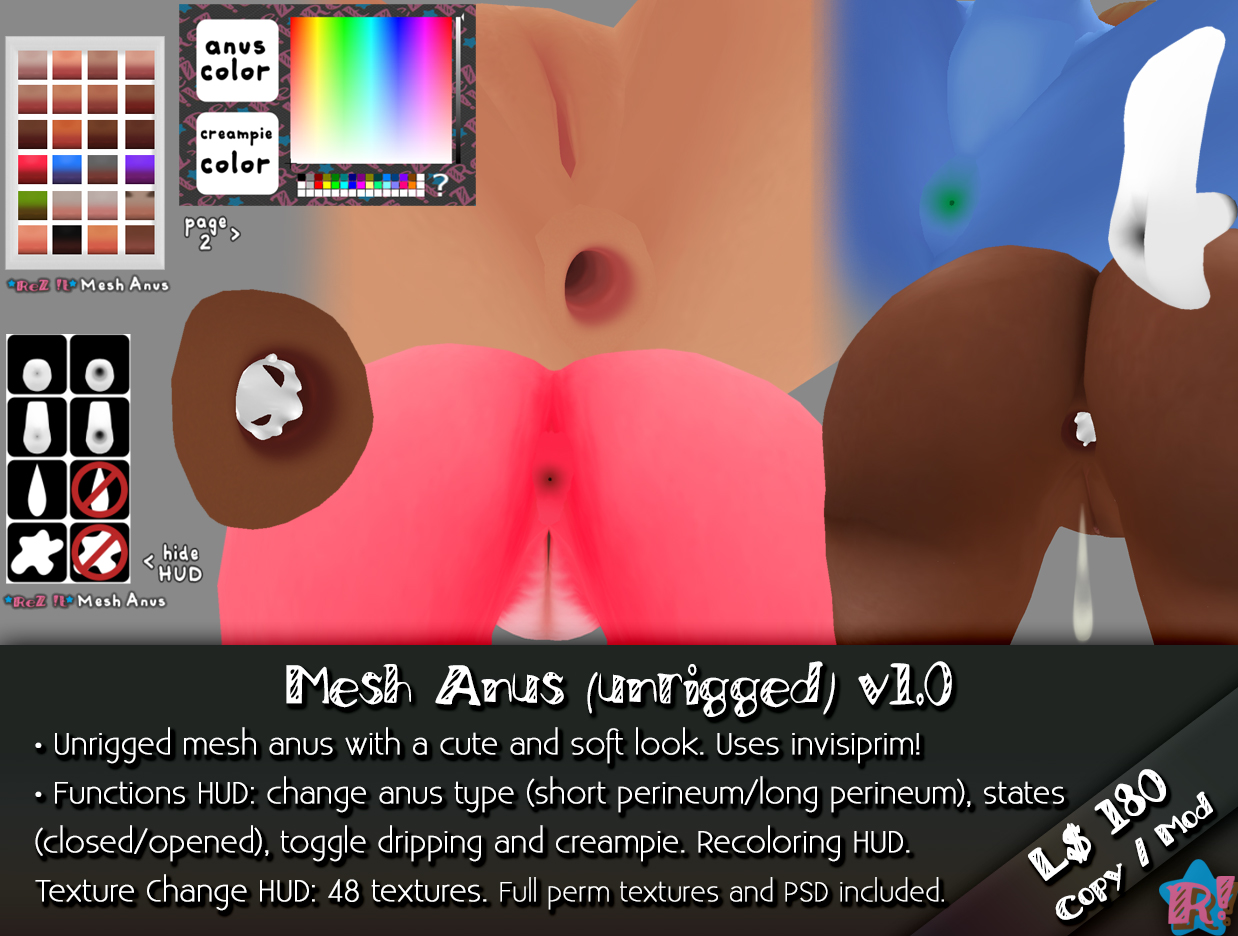At SL Marketplace!
ATTENTION: this product uses invisiprim to hide a small part of the body. In order to enable the invisiprim, you must disable advanced lighting model in graphic preferences (Preferences > Graphics > General > Advanced Lighting Model). If the invisiprim is still not hiding the mesh, then it might be due to the viewer you’re using (for example, Singularity viewer does not support invisiprims). Please try using Second Life viewer or Firestorm viewer.
*ReZ !t* Mesh Anus is a smooth and cute looking unrigged mesh anus for your avatars! It doesn't have a realistic appearance, but a soft and toony one. It has a version to wear with vulva (short perineum) and a version to wear with penis (long perineum). The penis version has a cute plump perineum. Using the Functions HUD, you can change the anus states and type (closed/opened and type of perineum), start and stop a dripping particle effect and toggle a creampie effect (mesh). Comes with 48 different textures changed via Texture Change HUD. Also includes all the textures in full permissions and a link to PSD download. Includes a Recoloring HUD that changes the color of the anus and the creampie prims.
Permissions: modify/copy. Scripts are copy only.
Land impact: 7 li. Render weight for avatars: 6.220 (for reference, the UTI Kemono body has 18.038).
--->In this product, you will find:
-*R!* Mesh Anus v1.0
-Anus Functions HUD v1.0
-Anus Texture Change HUD v1.0
-Anus Recoloring HUD v1.0
-Full perm textures for the mesh anus (boxed):
-12 textures for the <UTILIZATOR> Kemono skins
-12 textures for the <UTILIZATOR> Avatar 2.0 skins
-6 textures for the Slink Physique Mesh Body skins
-7 textures for the -Belleza- Mesh Body skins
-9 recolor textures for the anus
-2 extra textures that I made for my own characters' skins
--->This mesh anus is unrigged and uses a invisiprim to hide the body mesh (Linden Lab's default mesh body and others). So, make sure that your graphic settings allows you to see mesh and also invisiprims (advanced lighting disabled to see invisiprims).
--->Basic editing skills required:
- Changing position
- Changing size
- Changing rotation
- Editing linked prims
- Editing different faces
--->The alpha mask layers are an amazing alternative to invisiprims, BUT since the alpha mask follows the body mesh and this anus is an unrigged mesh (so that it can be edited to be used with any avatar), alpha mask will probably not work perfectly. For example, it might look perfect in a standing position, but then you change to a sitting position...uh oh. Alpha masks are great for bigger body parts, like hands, legs, head, etc but not for small holes in the body. I have tried many times to create an alpha mask for the Linden Lab's default body to wear an anus, but it never worked perfectly. It would work if this mesh anus was a rigged mesh, but it would only fit specific avatars.
--->Wear or add the mesh anus to your avatar (it attaches to the stomach). You will probably have to edit the anus position, rotation and size in order to make it fit your avatar. If you can't see the anus, it's probably because it's inside your body, so it's just hidden. Right-click the anus in your inventory while wearing it and select "Edit" to change its position and take it out of your body.
--->How to use the Functions HUD: wear it on your screen and click each button for an effect. The 4 top buttons will change the anus type (short perineum and long perineum) and the anus state (closed/opened). The 4 buttons bellow will toggle the dripping particle effect and the creampie effect. Click "hide HUD" to make the HUD go away from your screen. Click "show HUD" to bring back the HUD. Try the buttons out and you will understand :)
--->How to use the Texture Change HUD: wear it on your screen and click the buttons to apply the textures. Click "page 2" for more textures.
--->The included full permission textures for the anus are for personal use only! They are not to be sold! You don't have permission to sell the textures, give them out as freebies/gifts nor use them for a product you made to sell/give away. The same thing applies for the provided PSD. By buying this product and downloading the PSD, you are agreeing with these terms.
--->How to use the Recoloring HUD: wear the HUD > select either the "anus color" or the "creampie color" > use the color picker or the color palette to select the color you want for the prim.
Click to pick a color from either the swash above or the palette below. Save your favorite colors to the palette below by clicking and holding a button for 3 seconds. To enter a color numerically, edit the color on any of the palette buttons using the SL edit tools.
--->Mesh, textures, scripts (anus states, particles and Functions HUD scripts) and HUDs were made by me, Rezeict Jecies. Texture change scripts, hide/show HUD script and page1/page2 HUD script were made by Yukio Ninetails.
Recoloring scripts and base recoloring HUD by Tapple Gao (Tavatar Recoloring HUD).